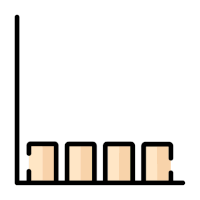Graph Maker is an easy to use tool to create a custom pie chart, bar graph, line graph, area chart, scatter plot, venn diagram, box plot, histogram, and doughnut chart in seconds. Create a custom graph to visualize your data with Graph Maker for free. Easily switch between different graph types to see how your data visualization looks in a pie chart, line chart, bar chart, area chart, or any other chart type.Graph Maker
How to Create a Graph with Graph Maker:
- Select chart type: pie, bar, column, line, area, 3D cylinder, and doughnut charts.
- Enter data manually or upload a spreadsheet to visualize your data as a beautiful graph.
- Customize graph labels, titles, legends, layouts, colors, fonts, 3D charts, and more.
- Finally, download your custom graph as a PNG, JPEG, SVG, or PDF file.
Why Choose Us
Fully Free and serverless
Our Graph maker tool is 100% free for everyone. You can easily create graphs and charts with one click. It works locally in your browser and your chart data never leaves your device.
Online Graph Maker
This platform works as an online Graph Maker. With Graph Maker, you have the power to turn your data into meaningful insights that are easy to understand.
Variety of Graph Types
Our platform offers a variety of graph types, including pie charts, bar graphs, histograms, scatter plots, venn diagrams, boxplot, doughnut charts, and many more!
Spreadsheet to Graph
Apart from a great variety of chart options, our online graph maker will provide you with easy spreadsheet data to beautiful chart. Simply upload CSV or Excel file and visyalize data in variery of chart options.
Customize Graph Settings
You can change graph settings to customize title, legend, label, color, font, 3D chart, x-y axis grids, and much more. You can even customize the appearance of your graph by selecting from a variety of different color schemes and styles.
Easy and Powerful
Our platform is specially designed to help you easily create a graph you want. All you need is just select type of graph, enter data, customize it as you like and download instantly!
Updated on April 25, 2024